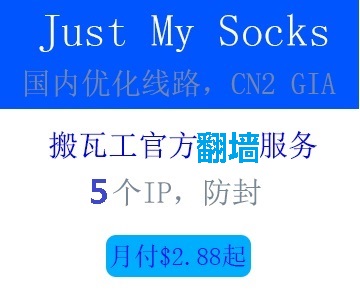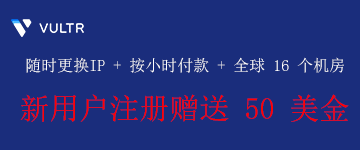日区推特刷流量教程,6天过500万曝光
先声明:不要真的去做邪修。日区有很多超级有趣的帖子、好看的漫画、好玩的讨论,我就是真心去玩,结果玩着玩着就上头了,忘记时间。但因为回复内容大多有实际意义,权重反而比那些乱水的人高,发得早的反而流量不如我这种“认真玩”的。
下面是核心技巧,按顺序来:
- 时间窗口决定一切
北京时间早上10点前发的帖子属于“潜力股”。这个时段日本用户还没大规模刷X,回帖少、竞争小。优先挑发帖时间短、回复数少的去回。实在不会回就老老实实翻译原帖内容,乱回没意义。
北京时间10点到下午1点是爆发期。这时候哪怕发个表情,只要抢到好帖,流量也能爆炸。发帖质量反而其次,先到先得。
- 避开“自嗨型”大V
现在日区高手也多,有些人故意反向利用别人带流量。打开帖子一看,贴主自己狂回自己、狂@别人,这种基本带不动你。果断关闭,找贴主基本不回或很少回的帖子,流量才容易到你头上。 - 善用Grok拉高悬停时间
X的曝光算法很看重“悬停观看时间”。你的回复越可能让人点开停留,权重越高。
直接@Grok问问题,比如“这件事你怎么看?”“这合理吗?”这种中性提问,很多刷X的人其实更想看Grok的回答,而不是你的。所以他们会点进你的回复看Grok,顺带给你加很高权重。一个高质量帖下用这招回一次,能轻松几万流量。
- 半小时后复盘补刀
刷完10个帖后,过半小时回去看。哪个回复流量破2000,立刻补一条有意义的参与讨论。别再发图标,那效果远不如认真回一句。系统会认为你持续贡献价值,继续推。 - 新号第一天别直接冲日区
系统对新号曝光很抠门,你直接去日区跟一堆老邪修抢,基本抢不到。建议第一天去混时事类博主(比如某些“老师不是老师”风格的),他们通常1小时发1条。
策略:在他们发帖1分钟内回,中性、善良的内容就好。
因为政治内容大家讨厌,没邪修跟你抢,而下面全是偏激攻击,你的温和回复系统更爱推荐。经过1天积累,第二天再杀日区,效果翻倍。
(我个人极度讨厌政治,只是为了启动流量没办法,用完就跑。)
- 坚决不发图片
不论AI生成的还是自己P的,现在大家对图片已经麻木。哪怕图片再精美、再贴主题,流量都比发个表情低。别试,浪费机会。 - 远离色情/擦边帖
现在色情帖几乎没流量了,哪怕几十万大V发的也一样。可能是“电子阳痿”时代来临,擦边内容直接死。
额外几条补充技巧:
- 回得早比回得好更重要。哪怕只回一个符号,如果你是唯一个回复的,系统也会认为你曝光过,下次计算时有先发优势。所以经常看到纯表情几万流量,正经分析反而少。
- 优先选:发帖时间短 + 潜力高 + 回复少。
- 用搜索参数抓最新帖,例如:
lang:ja since:2026-01-27_17:06:00_UTC
(时间自己改,懂的自然懂,不懂的先学会再问。)
如果帖发出来30秒已有200回复,别想了,先丢表情占位,然后慢慢看完再认真补一条。
最后回答大家最关心的问题:流量已经满了,但创作者入口还显示“不满足要求”,要等多久?
根据很多创作者的反馈(包括Reddit和各种分享),即使你达到5M impressions(或其他门槛),系统审核和勾选“已满足”通常需要几天到2周不等。有人等2-3天就亮了,有人等了2周才突然全勾上,然后开始出付款。平台是分批/延迟处理的,不是实时。耐心等就是了,期间别违规,别急着去申诉(容易适得其反)。等它自己亮起来就好。
另外说说蓝V互关:现在这波挺好笑的,大V其实很吃亏。因为大家都会定期清理没互关的,清理时懒得仔细看,所以很多没参与互关的大V也莫名被清掉了。互关的反而更稳。
最后忠告:别去日区乱回,人家已经把这类行为叫“已读乱回党”了,真的影响风气。日区超级好玩,尤其是喜欢二次元、漫画、动画的道友,就算流量达标了,我也还会继续逛,太有趣了。
今天就写这么多,哪天想起来再继续更。欢迎其他道友补充你的实战经验,一起讨论。马老板的意思很清楚:只有付费的才是客户,所以几十万粉的大V,在平台眼里可能还没我们这些互关的小圈子值钱。
祝各位早日筑基,金丹指日可待!