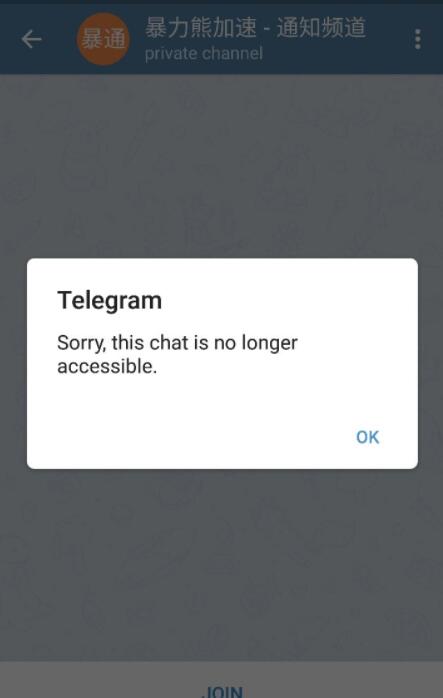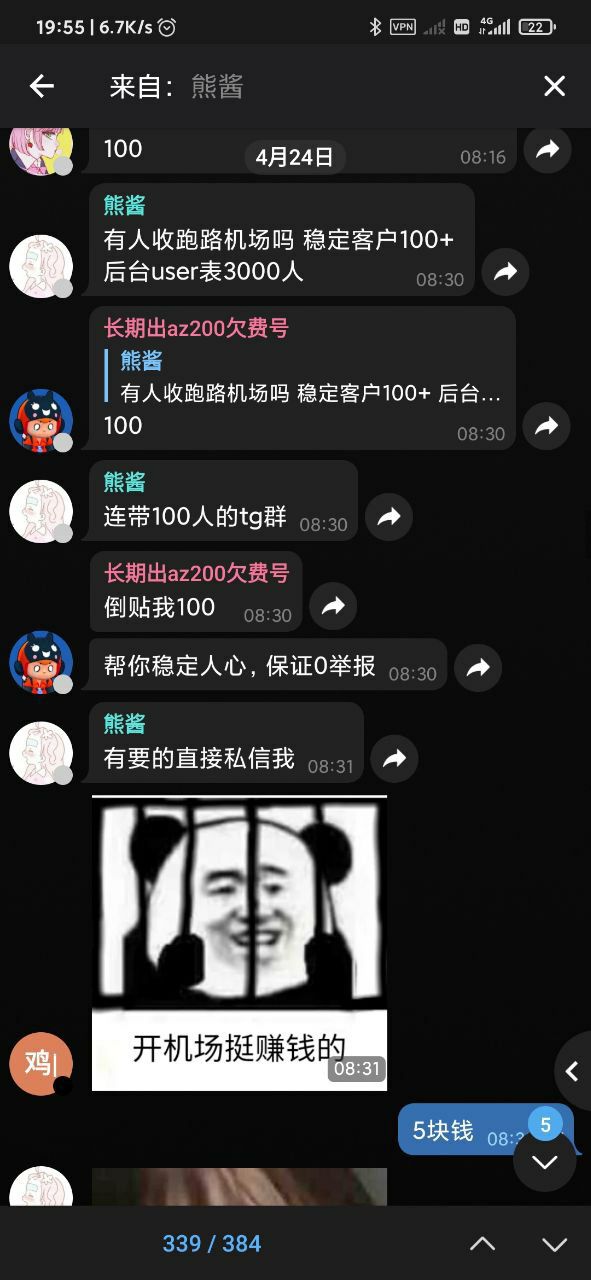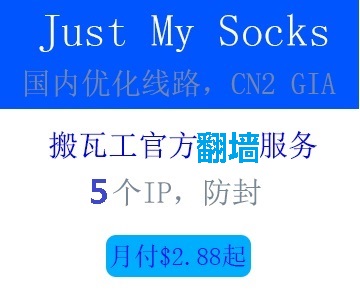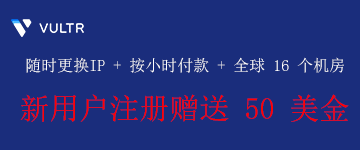流星加速器被火绒威胁情报系统爆出有病毒,是真病毒还是同行竞争?
流星加速器是一款游戏加速器,号称全网免费,不过最近被爆出有病毒。

根据"火绒威胁情报系统"监测,火绒安全团队发现一款名为"流星加速器"的软件,正通过各大下载站下载器进行静默推广传播,且携带恶意代{过}{滤}理模块和后门模块。用户运行该软件后,就会激活这些病毒模块。病毒可以控制用户电脑,执行任意命令。
由于"流星加速器"用户数量较多,致使病毒影响的范围较大,目前已感染上百万用户,且感染量还在以单日超过10万的数量增长,请广大用户小心防范。火绒安全软件最新版可及时拦截、查杀上述病毒模块,且不会损坏软件的正常功能,请用户放心使用。
不过也有网友指出,因为流星加速器免费,引起竞争,并非真的有病毒,除非用卡巴斯基来监测,有病毒才算真的有病毒,现在各种杀毒软件之间报错都有很多利益竞争关系。