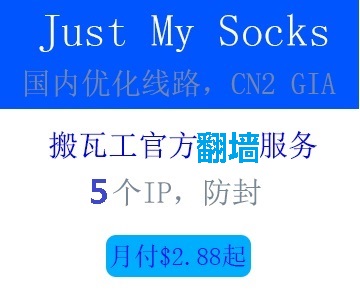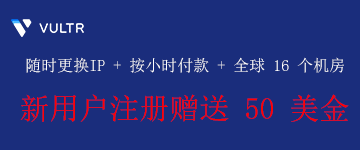youtube视频可以添加多音轨了
https://support.google.com/youtube/answer/13338784
Upload multi-language audio tracks
To get started:
Sign in to YouTube Studio on your computer.
From the left menu, select Languages .
Click the video that you'd like to edit.
Click Add Language and select your language.
Next to 'Dub', click Add.
Click Select file.
Choose which file to upload. Files must be in a supported audio-only file format and roughly the same length as your video.
Click Publish when you’re ready to upload your audio track.
也可以替换之前的
Replace previously uploaded audio files
If you uploaded a multi-language audio track and want to replace it with a new one:
Sign in to YouTube Studio on your computer.
From the left menu, select Languages .
Click the video that you'd like to edit.
Under “Audio,” click Delete for the appropriate language.
Repeat the steps for uploading a new multi-language audio track.
版权属于:fanqiang.info
本文链接:https://fanqiang.info/archives/youtubeshi-pin-ke-yi-tian-jia-duo-yin-gui-le.html
若无特别注明,本文皆为“fanqiang.info”原创,随意转载但请保留文章出处。更多精彩内容在电报频道更新: https://t.me/fqinfo